|
Introduction
A (brief) history
Interface: a definition
Users
+ modes of information seeking
+ cognitive load
Usability
+ usability testing
Design
+ faceted searching
+ displaying results
Challenges for libraries
+ public libraries
+ academic libraries
The future/Conclusion
Bibliography
|
Cognitive Load
 A key issue to address when considering the user's interaction with any interface is the concept of cognitive load: this is described as the amount of processing or mental effort required by a user to complete a task, such as performing a search in an IR system (Back & Oppenheim, 2001). According to his seminal article on the topic, George A. Miller posits that the number of bits or clusters of information that people can hold in their short term memory at a given time is seven plus or minus two. Depending upon the amount of stress a user is experiencing, this number can increase or decrease, thus giving us the plus or minus two. In her article, A principle of uncertainty for information seeking (1993), Carol Kuhlthau argues that the act of searching for information is inherently stressful due to the state of uncertainty in which the searcher finds themself in. The implication of this for design is: searchers already have a high cognitive load when they approach an IR system, which impairs their cognitive abilities, therefore designers should take this into account and aim to minimize the cognitive load created by the IR system and its interface. A key issue to address when considering the user's interaction with any interface is the concept of cognitive load: this is described as the amount of processing or mental effort required by a user to complete a task, such as performing a search in an IR system (Back & Oppenheim, 2001). According to his seminal article on the topic, George A. Miller posits that the number of bits or clusters of information that people can hold in their short term memory at a given time is seven plus or minus two. Depending upon the amount of stress a user is experiencing, this number can increase or decrease, thus giving us the plus or minus two. In her article, A principle of uncertainty for information seeking (1993), Carol Kuhlthau argues that the act of searching for information is inherently stressful due to the state of uncertainty in which the searcher finds themself in. The implication of this for design is: searchers already have a high cognitive load when they approach an IR system, which impairs their cognitive abilities, therefore designers should take this into account and aim to minimize the cognitive load created by the IR system and its interface.
As mentioned above, the information users deal with can be organized into clusters,rather than dealing with seven bits of information, users deal with seven information clusters. In the case of an interface design, clusters may be represented by different sections on the screen, such as: global navigation, local navigation, search, and content. Part of Google's appeal is its clean, minimalist design which relieves the cognitive load placed on users.
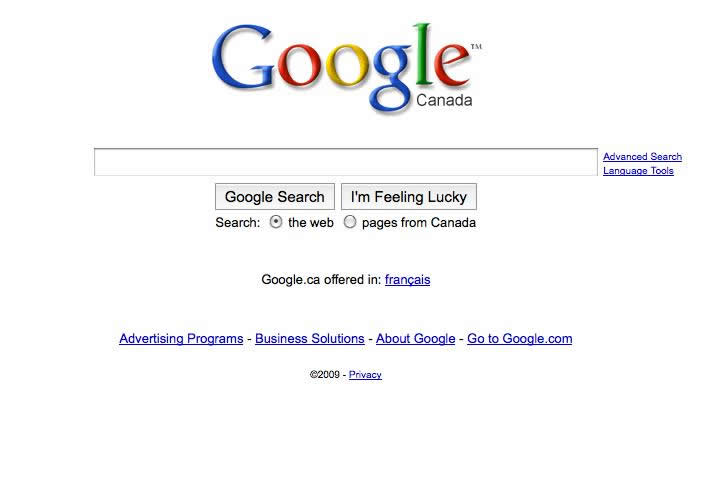
Compare this to the Excite search engine: the eye is drawn from the top right corner to the centre of the lower third of the screen and misses the search box entirely.Simply locating the search box places an unnecessary load on the user.
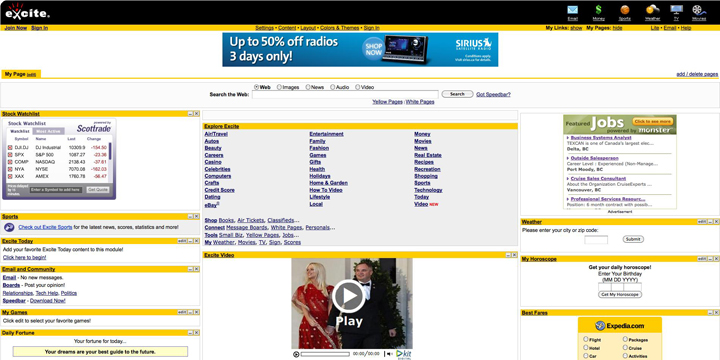
|


