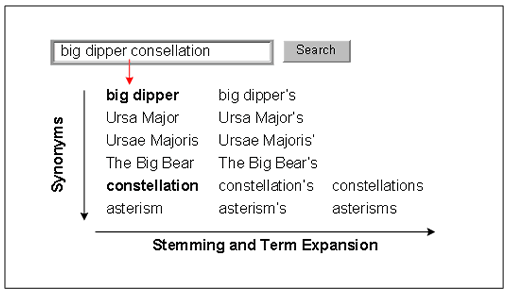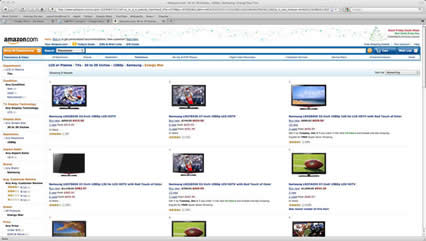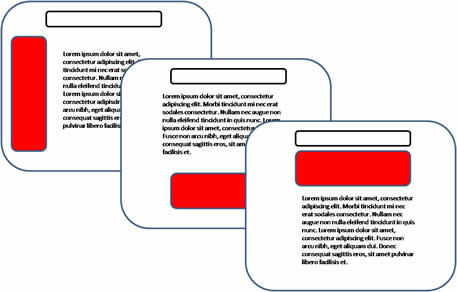|
 |
|
Users + modes of information seeking Design Challenges for libraries |
"Essentially, building a faceted taxonomy is more of an art that a science and it involves understanding your user's search behaviors" (Lemieux, 2009). Although, many search engines have advanced search features, it seems that the average user is either unaware of these features or is unwilling to use them. If designers take this into account, it is possible to build advanced design features into a search interface so that users will take advantage of them without being aware of what they are doing: "Despite the truism that users will not go past the first page of results, they will use obvious tools to refine their searches" (Turbek, 2008). If you perform a search on the medical database, PubMed, the search terms you enter are exploded: variant forms of the terms are located and appropriate Medical Subject Heading (MeSH) terms are located. These terms are then used to conduct the user's search. This happens behind the scenes, but users can elect to view this by selecting details. A useful design feature to include in all IR systems is a box of alternate terms displayed along with the results of a search, while most search engines can automatically do this, few do (Ferrerra, 2007). This is known as query expansion and can benefit users by suggesting synonyms and related search terms. Faceted search uses a taxonomy, controlled vocabulary, or select search criteria to build iterative searches based upon an initial set of search results. An example of this can be seen by searching Amazon.com's website for a new television: a search for "lcd tv" will yield 6,150 results. Obviously, this number needs to be widdled down. In a traditional IR system, a user might perform a Boolean search by stringing together a series of AND queries in an iterative process to get a small and relevant set of results. Faceted searching does just this without making the searcher think of new search terms or understand Boolean logic. Once the initial search for "lcd tv" has been entered in the search box, a list of alternate search terms appears at the top of the screen and a list of facets appears in a column along the left side of the screen. By selecting the term "Flat Panel, LCD & Plasma" a new set of results is generated, this time measuring 1,585 results. The searcher can now select from the different facets along the left side to AND additional terms together. Television size is a reasonable term to use next. Once the searcher has selected the 30-39 inch range, the results are reduced to 326. Selecting the screen resolution (1080p) further reduces the result set down to 93 results. Price range or brand appropriate next steps. The left column has a special pair of search boxes allowing In addition to including advanced search features, consideration of where to place them on the screen is critical to the success of these features. The three main choices are below the search box, and above the search results, to the side of the screen, and below the search results. Below the results is a poor choice as users are likely to ignore this information or not see it if it is off-screen. To the left of the search results is perhaps the intuitive location for this however, the facets could fall victim to "banner blindness" which is the phneomenon of users ignoring information displayed in certain areas of the screen where they have become accustomed to seeing advertisements or local navigation options. Placing the facets between the search box and the results may at first seem like a poor choice, but as Daniel Tunkelang points out in his article Front end concerns when implementing faceted search -- Part 1, "users may use a faceted search system more productively if they consider ways to elaborate their queries before rushing to the result list for their initial queries - and this strategy promotes the importance of the facets."
|
|||
|
||||
| |
||||
|
Search Interface: In Your Face |